How to buy NCT on SushiSwap
In this tutorial we walk you through the process of buying NCT on SushiSwap Polygon. In our next tutorial we'll show you how to retire nature-based carbon tokens for verifiable on-chain climate action.

Toucan Protocol recently introduced NCT - the Nature Carbon Tonne 🌳
This is the second carbon pool launched on the Toucan Protocol. Our first carbon pool — BCT — has a permissive design that accepts all carbon credit types (solar, wind, nature-based, etc.).
Introducing NCT
The Nature Carbon Pool that backs NCT is more restrictive: it only accepts carbon tokens that are created with nature-based methodologies from vintages of 2012 onwards. Check out Introducing NCT: Nature Carbon Tonne for full details.
NCT is a high quality, nature-based carbon token to offset emissions! ✨
In this tutorial we walk you through the process of buying NCT on SushiSwap Polygon. In our next tutorial we'll show you how to retire nature-based carbon tokens for verifiable on-chain climate action.
Step-by-step guide to buying NCT
- Make sure you're connected to Polygon network. If you need to set up your wallet follow this tutorial on setting up Metamask →
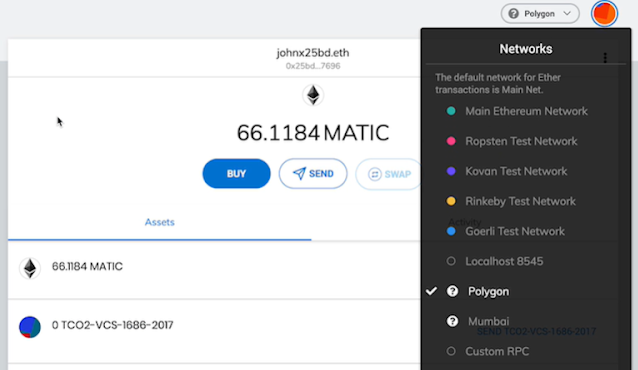
2. Head to sushi.com. Enter App and make sure SushiSwap is also on the Polygon Network. Sign in with your wallet of choice.
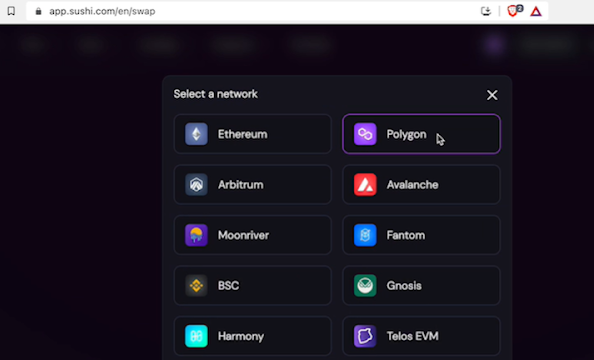
3. Search and select the token you hold in your account that you want to swap for NCT.
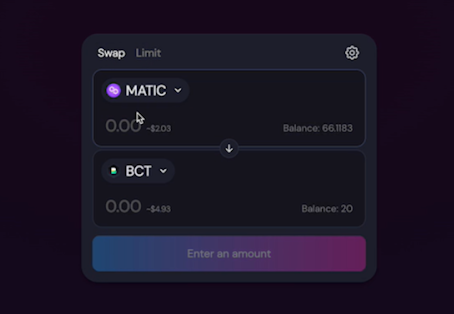
4. In the second dropdown, search "NCT" and select "Toucan Protocol: Nature Carbon Tonne".
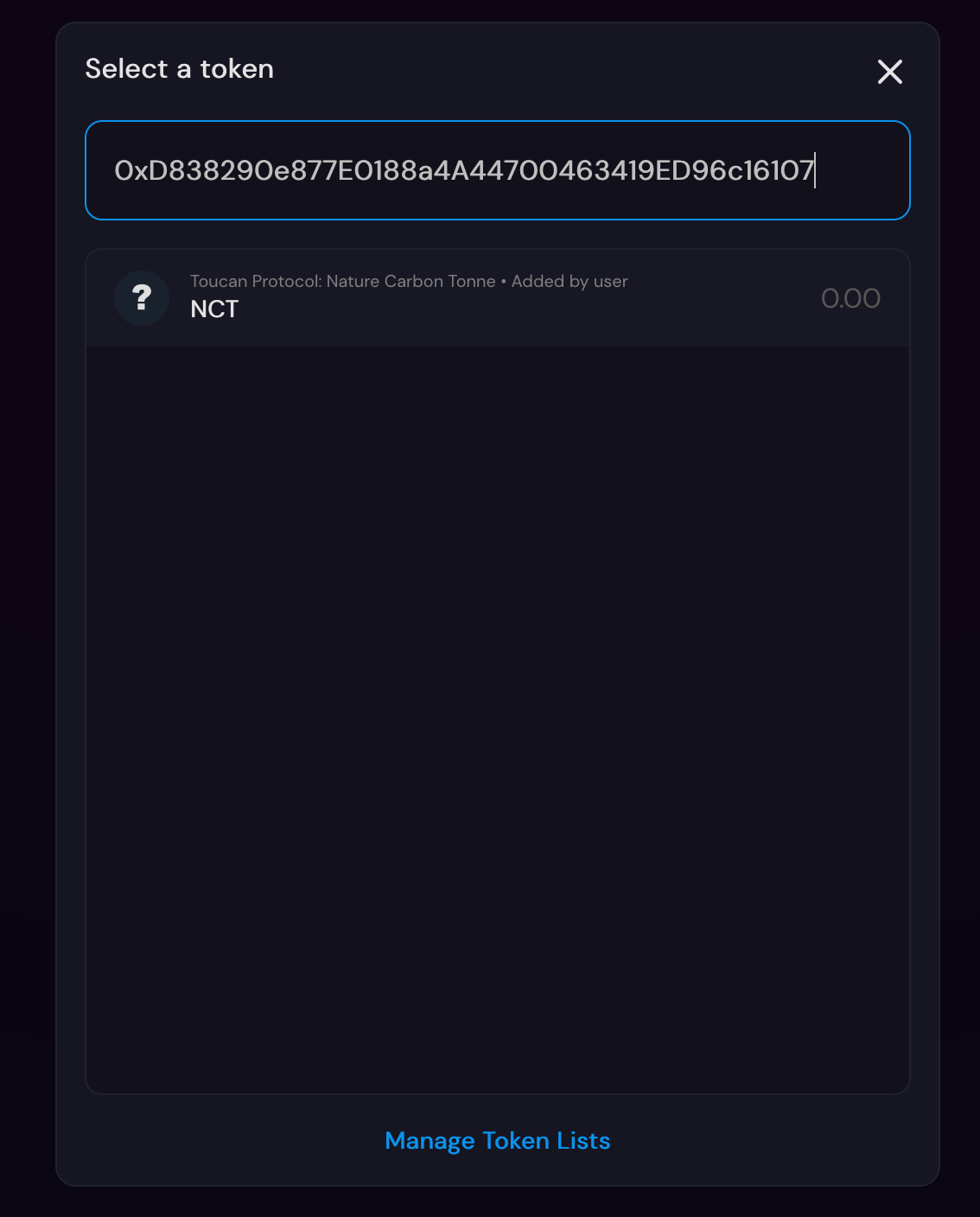
5. Select the number of input tokens that you would like to swap to NCT. You'll see the number of NCT you'll receive based on the current exchange rate appear.
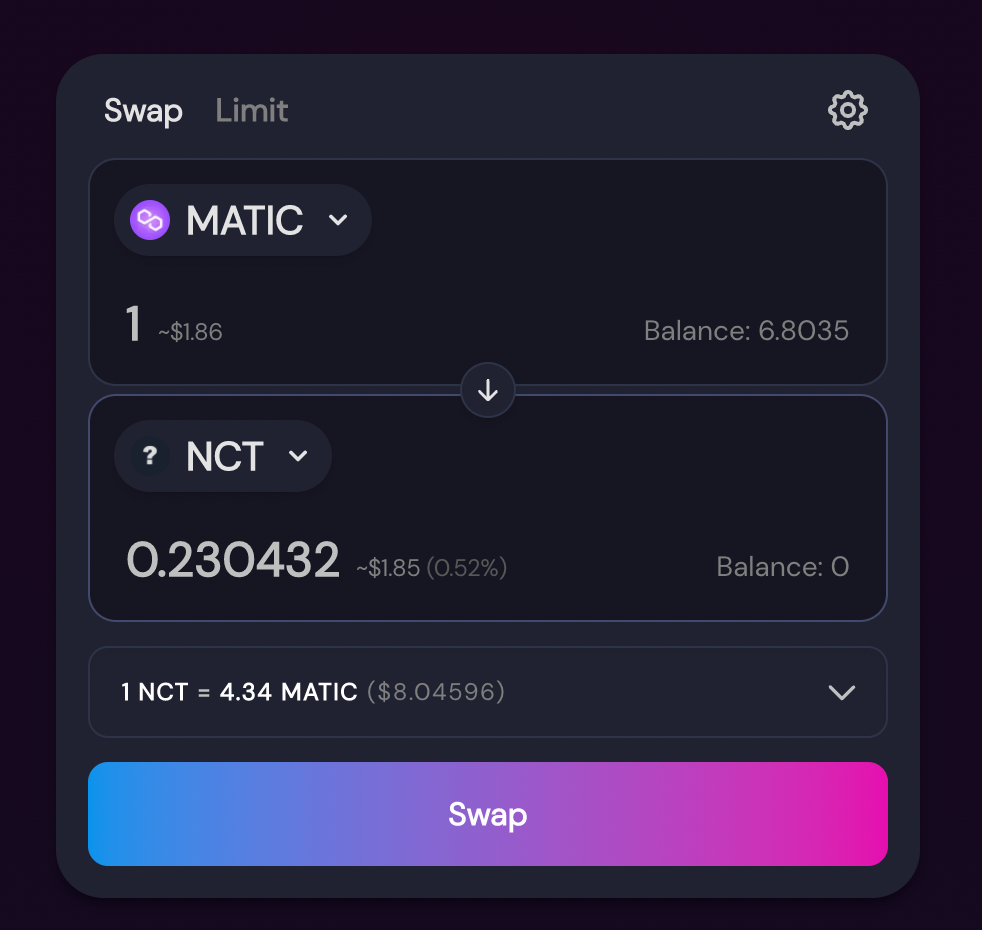
6. Click Swap! This might take a few transactions — to Approve, then execute the Swap. Follow the prompts, and if it doesn't work, pause and try to work out what's going on.
7. If you're having issues, go to polygonscan.com and search for your address — you will be able to see recent transactions submitted, and there might be some information about what's happening.
8. Once you've submitted the Swap transaction, sit tight for a few seconds — the transaction should execute and you'll have NCT in your account!
9. To see your balance, in Metamask to go Assets > Add Token > Custom Token and input:
- Contract Address:
0xd838290e877e0188a4a44700463419ed96c16107 - Token Symbol:
NCT - Decimals:
18
🤝 There you go! You've successfully bought NCT on the most liquid nature-based carbon market in the world.
Thank you for joining us on this regenerative journey! 🙏 Join our community for further updates on Discord and Twitter.
Toucan is building the technology to bring the world's supply of carbon credits onto energy-efficient blockchains and turn them into tokens that anyone can use. This paves the way for a more efficient and scalable global carbon market.

